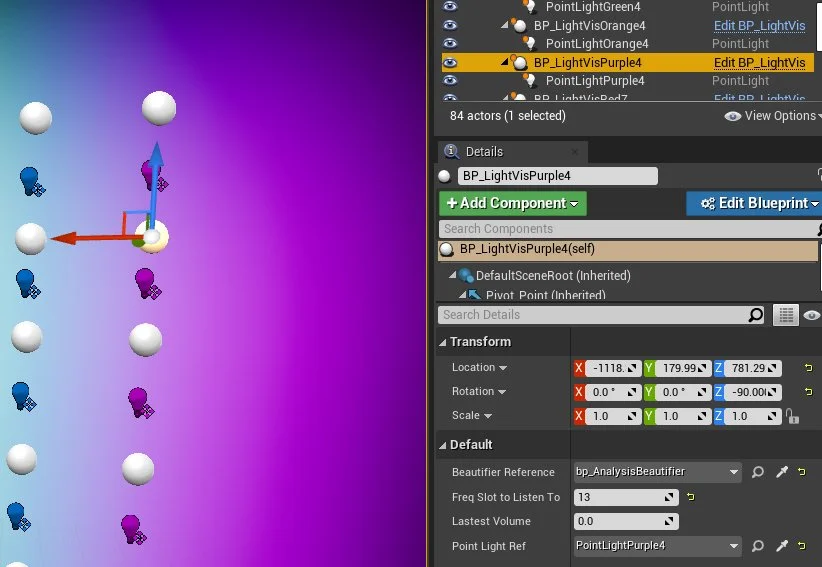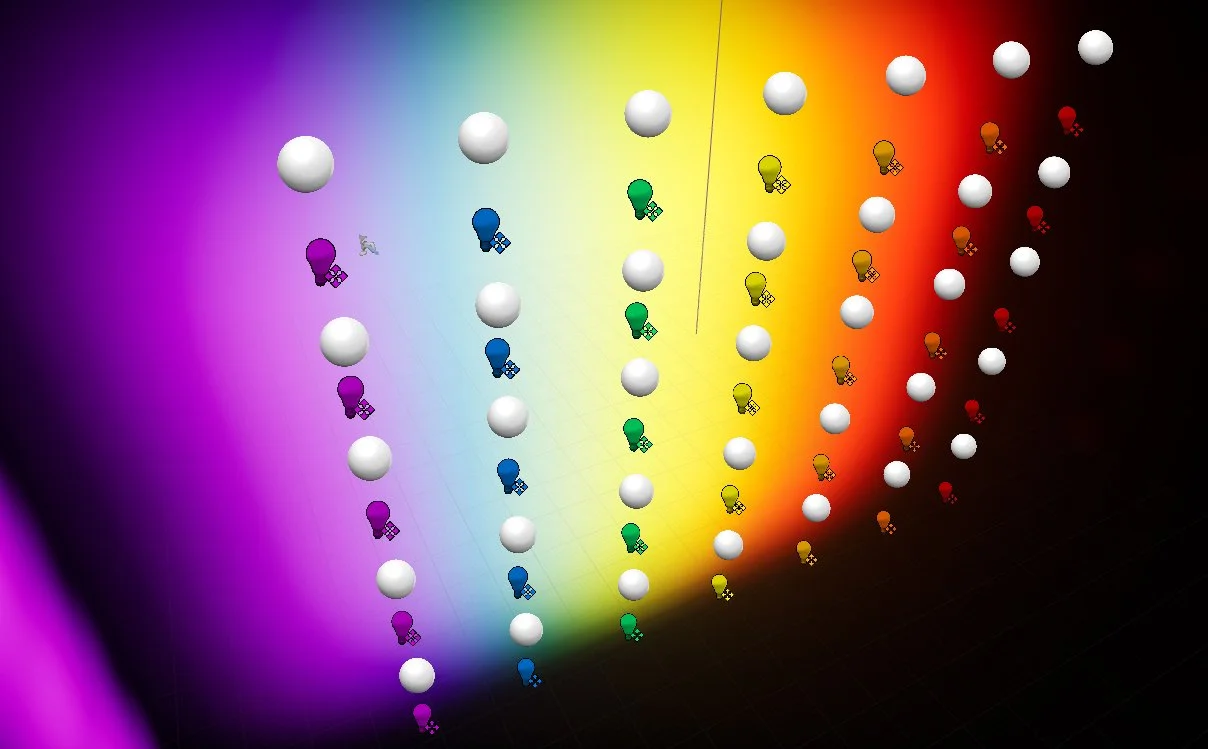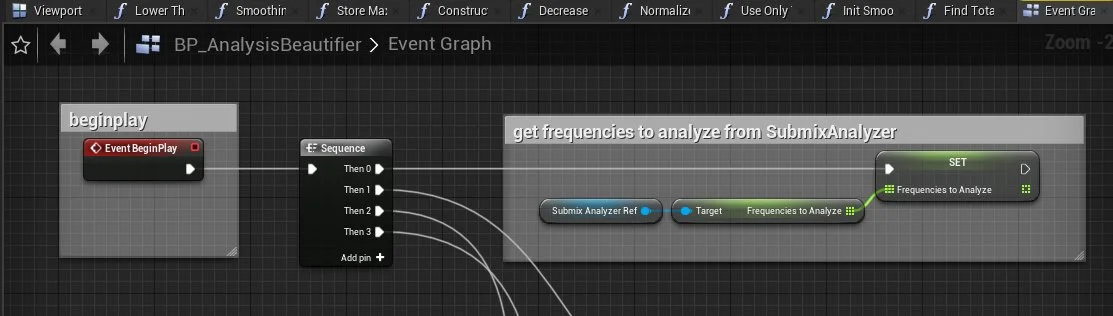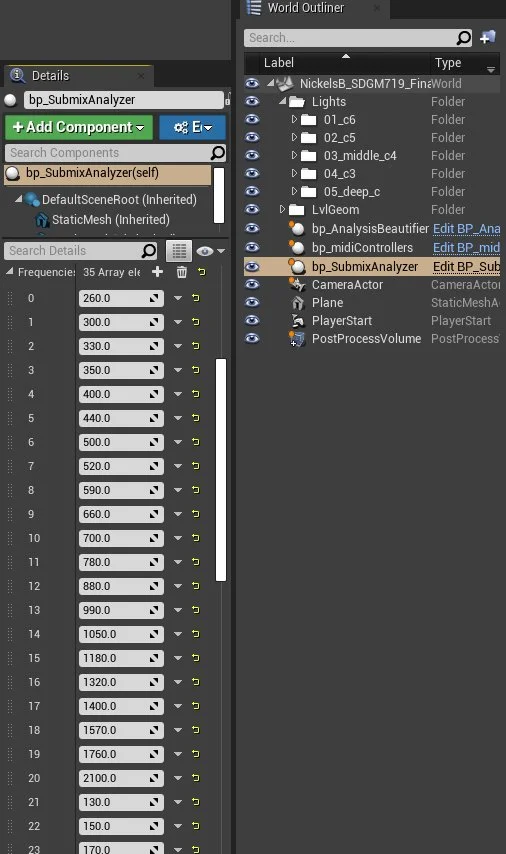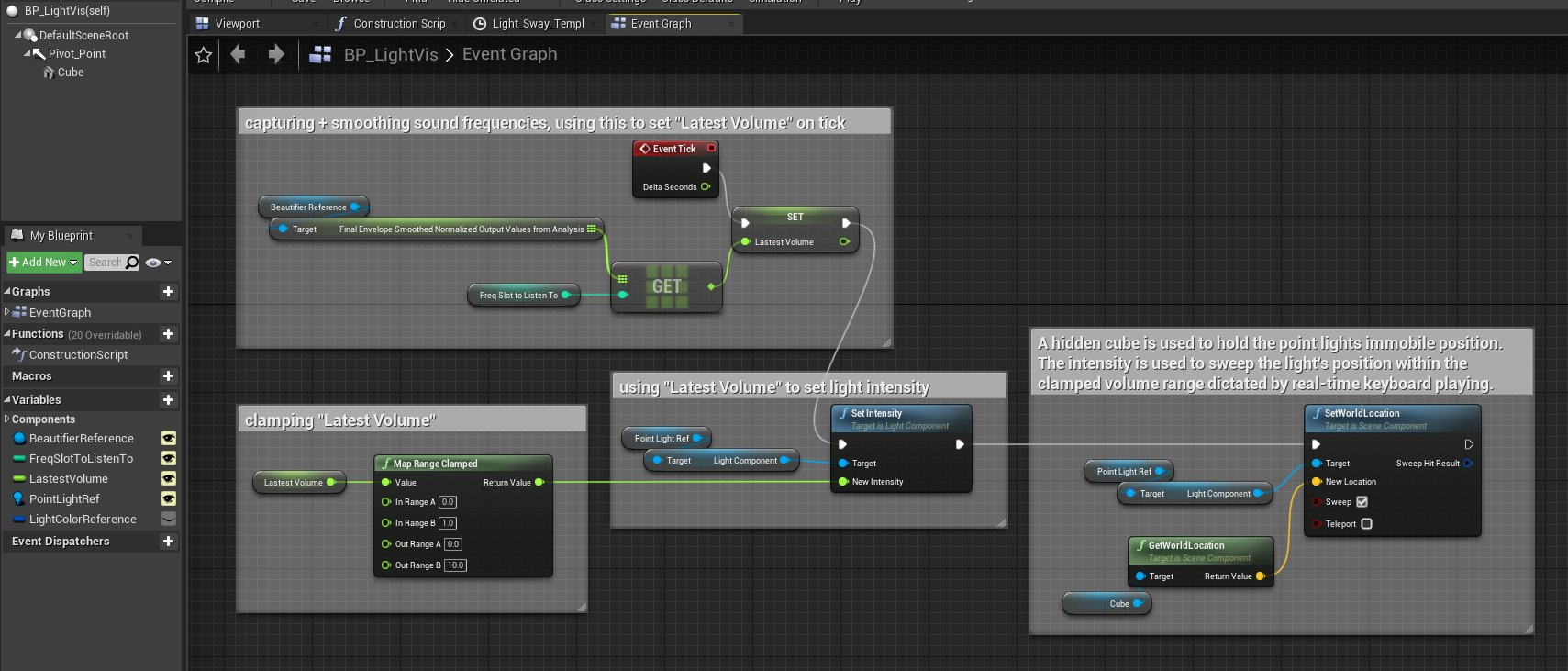Colour Organ in UE4.26
This project was based on Alexander Wallace Rimington’s, A New-Art: Colour-Music, and made utilizing Arthur Barthur’s Fancy Audio Blueprints.
The intention of this project was to replicate Rimington’s colour music theory within Unreal Engine.
To set up the light orchestration, I backlit a semi-translucent screen (plane), arranged lights to have five rows of seven (5 octaves, each with a scale of 7), and then assigned light colors as the ROYGBIV spectrum.
front of screen
side of screen
There is certainly a better way to do this, but what worked for me at the time was putting a point light into the world, grouping it with a blueprint I made, then copying and pasting this grouping 35 times, repositioning and relabeling them all appropriately.
I remember having issues with implementing a point light directly into the blueprint actor I created, but with this setup of mine I could individually assign the blueprint actor to a specific “Point Light Ref,” assign what frequency slot the point light should listen to, and simply assign the point light’s color directly in the world.
back of screen
In Arthur Barthur’s project (which is free) there are a lot of tools available. What I made use of was their midi interface setup, and their audio analysis tools “AnalysisBeautifier” and “SubmixAnalyzer.”
Within the SubmixAnalyzer is an array list of “Frequencies to Analyze,” and here is where I dictated what frequency each individual light would get set to listen to. There were 35 lights, so the list had 35 frequency slots to listen to, which I organized based off of Rimington’s calculations.
Below is an image of my blueprint actor's code.
Basically, I use the volume of a frequency to effect the intensity and motion of its designated point light.